Microsoft Windows
Client and Server Operating Systems
Overview
Experience the power and versatility of the world’s most popular operating system – Microsoft Windows. Whether you’re a business owner, a student, or a home user, Windows has something for everyone.
With Windows, you get a familiar interface that’s easy to use and customizable to your preferences. Plus, with frequent updates and security patches, you can rest easy knowing that your system is up-to-date and protected against the latest threats.
Windows also offers unparalleled compatibility with a wide range of hardware and software, making it the perfect choice for any task. Whether you need to run the latest productivity software or play your favorite games, Windows has you covered.


For business users, Windows offers a suite of tools designed to streamline your workflows and boost productivity. With features like Microsoft Office, Windows Hello for Business, and Microsoft Teams, you can collaborate with your team, secure your devices, and get work done more efficiently than ever before.
And with Windows 365, you can take your desktop with you anywhere you go. This cloud-based solution allows you to access your Windows desktop and applications from any device with an internet connection, so you can stay productive no matter where you are.
But that’s not all – Windows also offers powerful built-in security features to protect your data and devices from malicious attacks. With features like Windows Defender Antivirus, Firewall, and Secure Boot, you can rest easy knowing that your system is secure. Whether you’re a business owner, a student, or a home user, Windows has everything you need to get things done.
As a Microsoft Solutions Integrator, we can pre-install Microsoft Windows and other applications on your server before it is shipped out to you.
The Latest Microsoft Windows 11
Why upgrade? What is the difference between Windows 10 and 11?
Windows 11 is the latest version of Microsoft’s operating system, released in 2021, and it offers a number of improvements and new features over its predecessor, Windows 10. Here are some of the key differences between the two operating systems:

- User Interface: Windows 11 has a refreshed user interface that features a new Start menu and Taskbar, as well as rounded corners on windows and a redesigned File Explorer. The new interface is designed to be more modern and intuitive, with a focus on simplicity and ease of use.
- Performance: Windows 11 offers improved performance over Windows 10, with faster boot times, faster app launch times, and improved battery life on laptops and tablets.
- System Requirements: Windows 11 has more stringent system requirements than Windows 10, meaning that not all devices that can run Windows 10 will be able to run Windows 11. The minimum requirements for Windows 11 include a 64-bit processor, 4 GB of RAM, and 64 GB of storage.
- Productivity: Windows 11 offers a number of new productivity features, including Snap Layouts and Snap Groups, which allow you to quickly arrange windows on your screen, and a new virtual desktop feature that makes it easy to switch between different workspaces.
- Gaming: Windows 11 includes a number of new gaming features, such as Auto HDR, which automatically adds high dynamic range (HDR) to games that don’t natively support it, and DirectStorage, which allows games to load assets more quickly from NVMe solid-state drives (SSDs).
Overall, Windows 11 offers a number of improvements and new features over Windows 10, with a focus on performance, productivity, and gaming. However, because of the more stringent system requirements, not all devices that can run Windows 10 will be able to run Windows 11, so it’s important to check compatibility before upgrading. We can help come up with the best Operating System for your system.
Windows Server
With Windows Server 2022, customers can continue to securely run their workloads, enable new hybrid cloud scenarios, and modernize their applications to meet evolving business requirements.
- Harden server communications – industry standard SMB AES -256 encryption and better controls.
- Preventative defense for sensitive assets like credentials with Credential Guard and Secure Boot enabled using TPM 2.0.
- Protect system integrity from firmware attack with Windows Defender System Guard and isolate critical parts of the system with Virtualization-based security.
- Apply advanced multi-layer protection against threats with secured-core server.
- Run business critical workloads such as SQL Server with confidence using 48TB of memory, 64 sockets, and 2048 logical cores.
- Use Windows Admin Center for improved VM management, enhanced event viewer, and to connect to Azure through Azure Arc.
Organizations are digitally transforming their operations and running business-critical workloads that span across cloud, on-premises, and the edge. As a result, the need to secure workloads and data has never been greater. Windows Server 2022 enables you to run business-critical workloads anywhere — in your datacenter, in the cloud, and at the edge — while staying ahead of emerging security threats and helping secure your data. This release builds on the advancements made in Windows Server 2019, the fastest adopted Windows Server ever. Windows Server delivers advanced multi-layer security, hybrid capabilities with Azure, and a flexible platform to modernize applications with containers.
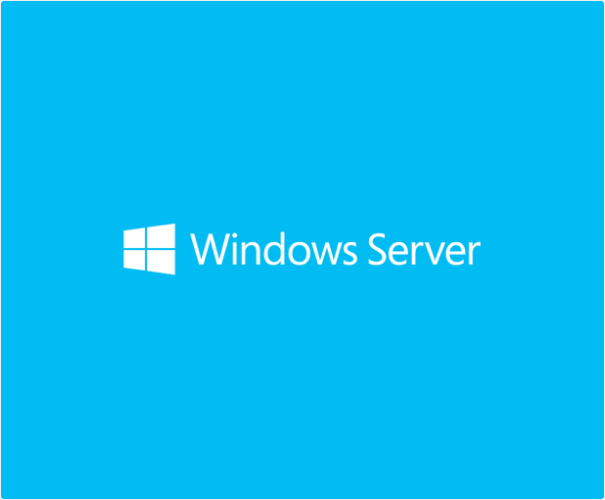
Upgrade Today!
Extended Security Updates for Windows Server 2008 R2 ended on January 14th, 2023, and extended support for Windows Server 2012 and 2012 R2 will end on October 10th, 2023. Contact your Equus sales representative to discuss your upgrade options.
Let’s Connect.
Please complete this contact form to submit your inquiry. One of our expert team members will reach out to discuss your needs. We look forward to working with you.
Sales
![]() (800) 641-1475
(800) 641-1475
![]() sales@equuscs.com
sales@equuscs.com
Technical Support
![]() (800)-576-7929
(800)-576-7929
![]() techsupport@equuscs.com
techsupport@equuscs.com
